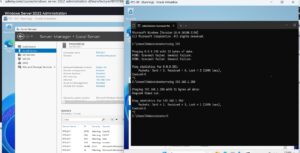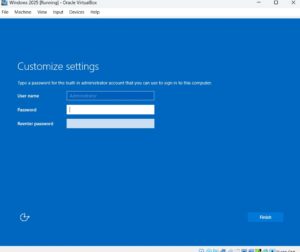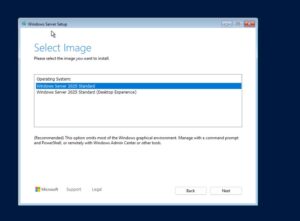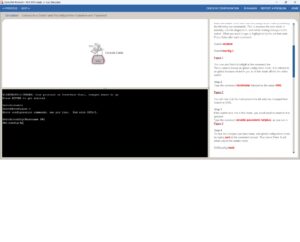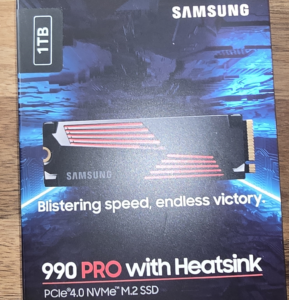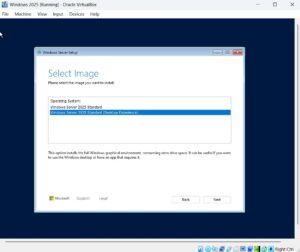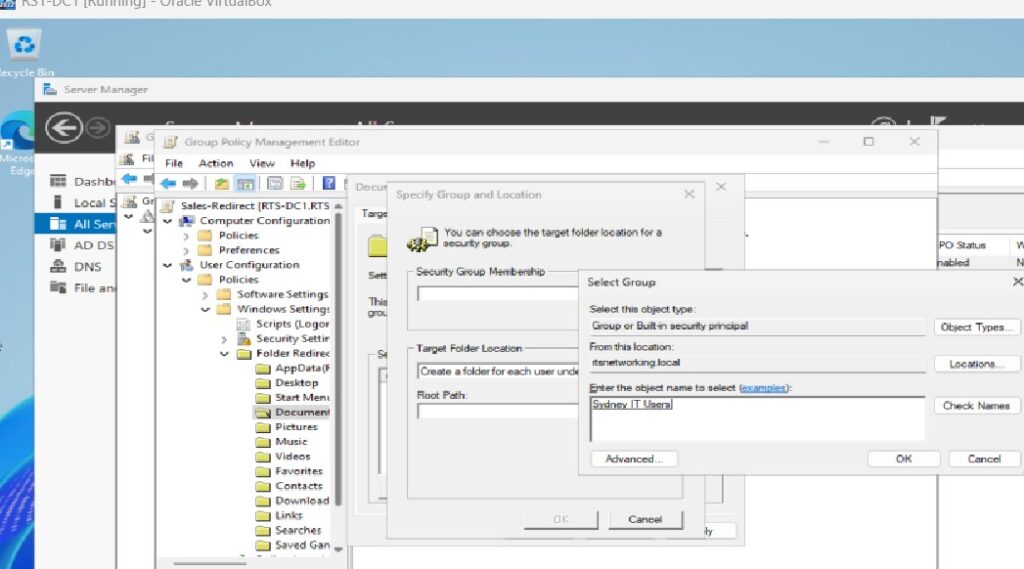
On the Folder Redirection Topic now. It seems you can have users of a network save their files on a server without realizing it. This is similar to a cloud storage service such as Google Drive. If this is configured, when a user loses his computer the files can be recovered from the server.
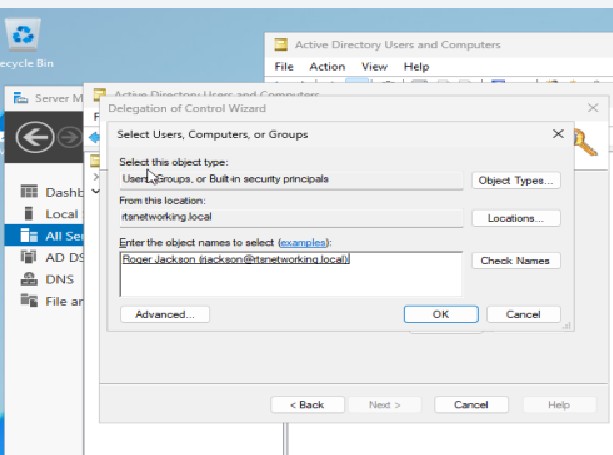
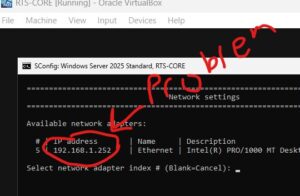
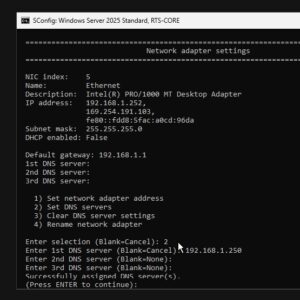
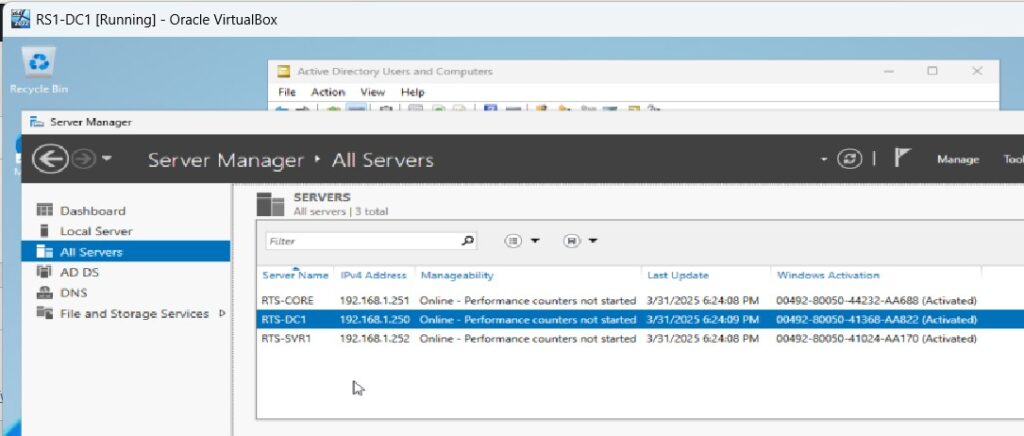 I was able to connect the Windows 2025 Core Server to my Virtual Domain. The Core version does not have a Graphical User Interface. It is not as intimidating as a Linux Command Line. I ran into a couple problems. I tried to assign it an IP address that was already taken (IP Conflict). The Windows System does not tell you that right away. I was confused on why I could ping the Domain Server but the software would not connect. After doing some research I found out the static IP had to be changed. It still did not connect after that. So I had to re-add the correct DNS IP (same as Active Directory Server in this case). When I logged back on the GUI Domain Controller and added the Server to the Server Manager. The server manager can actually add roles and features to servers it controls such as web hosting.
I was able to connect the Windows 2025 Core Server to my Virtual Domain. The Core version does not have a Graphical User Interface. It is not as intimidating as a Linux Command Line. I ran into a couple problems. I tried to assign it an IP address that was already taken (IP Conflict). The Windows System does not tell you that right away. I was confused on why I could ping the Domain Server but the software would not connect. After doing some research I found out the static IP had to be changed. It still did not connect after that. So I had to re-add the correct DNS IP (same as Active Directory Server in this case). When I logged back on the GUI Domain Controller and added the Server to the Server Manager. The server manager can actually add roles and features to servers it controls such as web hosting.