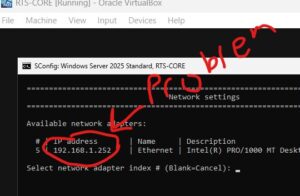
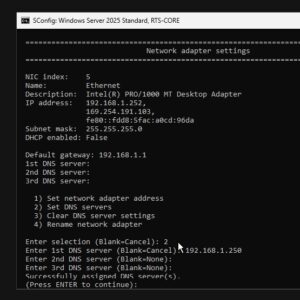
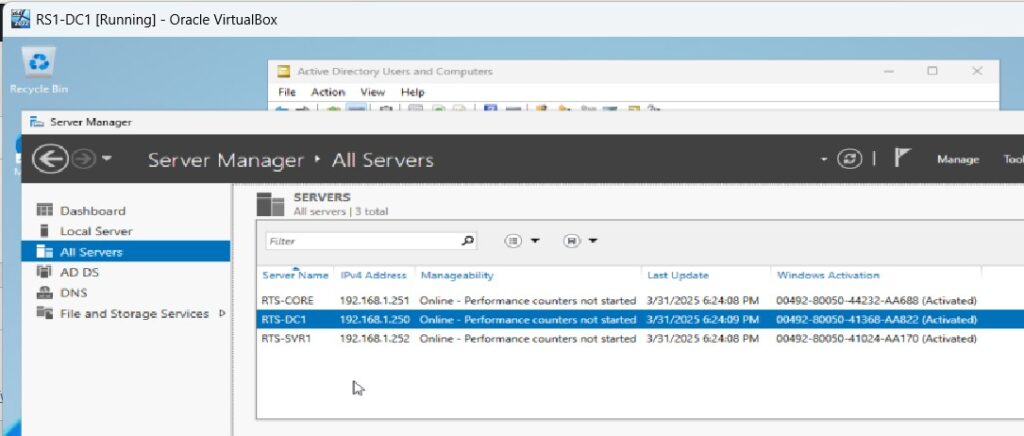 I was able to connect the Windows 2025 Core Server to my Virtual Domain. The Core version does not have a Graphical User Interface. It is not as intimidating as a Linux Command Line. I ran into a couple problems. I tried to assign it an IP address that was already taken (IP Conflict). The Windows System does not tell you that right away. I was confused on why I could ping the Domain Server but the software would not connect. After doing some research I found out the static IP had to be changed. It still did not connect after that. So I had to re-add the correct DNS IP (same as Active Directory Server in this case). When I logged back on the GUI Domain Controller and added the Server to the Server Manager. The server manager can actually add roles and features to servers it controls such as web hosting.
I was able to connect the Windows 2025 Core Server to my Virtual Domain. The Core version does not have a Graphical User Interface. It is not as intimidating as a Linux Command Line. I ran into a couple problems. I tried to assign it an IP address that was already taken (IP Conflict). The Windows System does not tell you that right away. I was confused on why I could ping the Domain Server but the software would not connect. After doing some research I found out the static IP had to be changed. It still did not connect after that. So I had to re-add the correct DNS IP (same as Active Directory Server in this case). When I logged back on the GUI Domain Controller and added the Server to the Server Manager. The server manager can actually add roles and features to servers it controls such as web hosting.
Category: Windows Server 2025
Added Active Directory Services
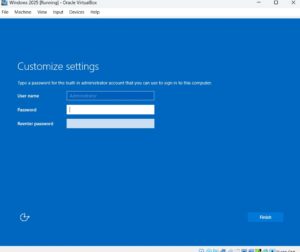
I got added the Active Directory Role to my Server. You basically create a new forest if it is the first Active Directory Server on your network. The administrator account because the enterprise administrator for the Active Directory. If it is the only Server and no other DNS exist, it also becomes a DNS server.
Windows Server 2025 Core Install
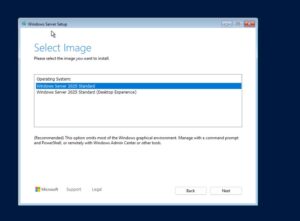
I am currently installing two new Windows 2025 Core Virtual Machines for my Virtual Network. These servers will not have a graphical user interface. I am going to have to modify some networking settings because the instructor is using Hyper V and not VirtualBox. I am also going to have to install more RAM.
Windows Server 2025 VirtualBox Install
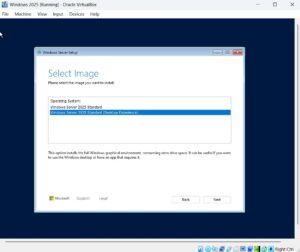
I am currently Studying for my Comptia Security+. I have finished my Master’s Degree in Cybersecurity as well as A+ and Network+ Certification. I decided it is now important to learn platform and hardware specific skills. I initially purchased a low cost key online for Windows Server 2025. I attempted to use it with an evaluation Virtual Machine I downloaded from Microsoft’s Website and it said the key was invalid. I initially attempted to install the ISO with Microsoft Hyper-V and Oracle VirtualBox but failed. After doing some reading I found out VirtualBox made an update so I could install Windows Server 2025. I was finally able to install it. The only issue now is that I have to manually shutdown the server when it restarts or else I just get a blank screen. The good thing now is I can transfer my Virtual Host to my Linux Hard Drive so it will run faster.